Description
Project Management Boards are digital productivity tools structured to help users manage tasks, workflows, and milestones with clarity and precision. Available for popular platforms such as Notion, Trello, ClickUp, and Asana, these boards are ideal for freelancers, agencies, teams, educators, or individuals juggling multiple projects. A standard template includes columns or views like “Backlog,” “To Do,” “In Progress,” “Review,” and “Done.” Additional fields often include tags for priorities, team members, due dates, status updates, and attachments. Designed to increase team collaboration and reduce operational friction, these boards may also come with timeline views, Gantt charts, sprints tracking, and automated reminders. Whether you’re launching a product, managing a client campaign, or coordinating remote teams, these boards ensure tasks are completed on time and aligned with your goals. Customizable layouts, recurring task setups, and dashboard summaries allow users to visualize progress at a glance. For digital marketplace users, these templates offer an efficient, professional solution that dramatically enhances productivity, clarity, and accountability—perfect for startups, creators, and solopreneurs looking to streamline their execution strategy.

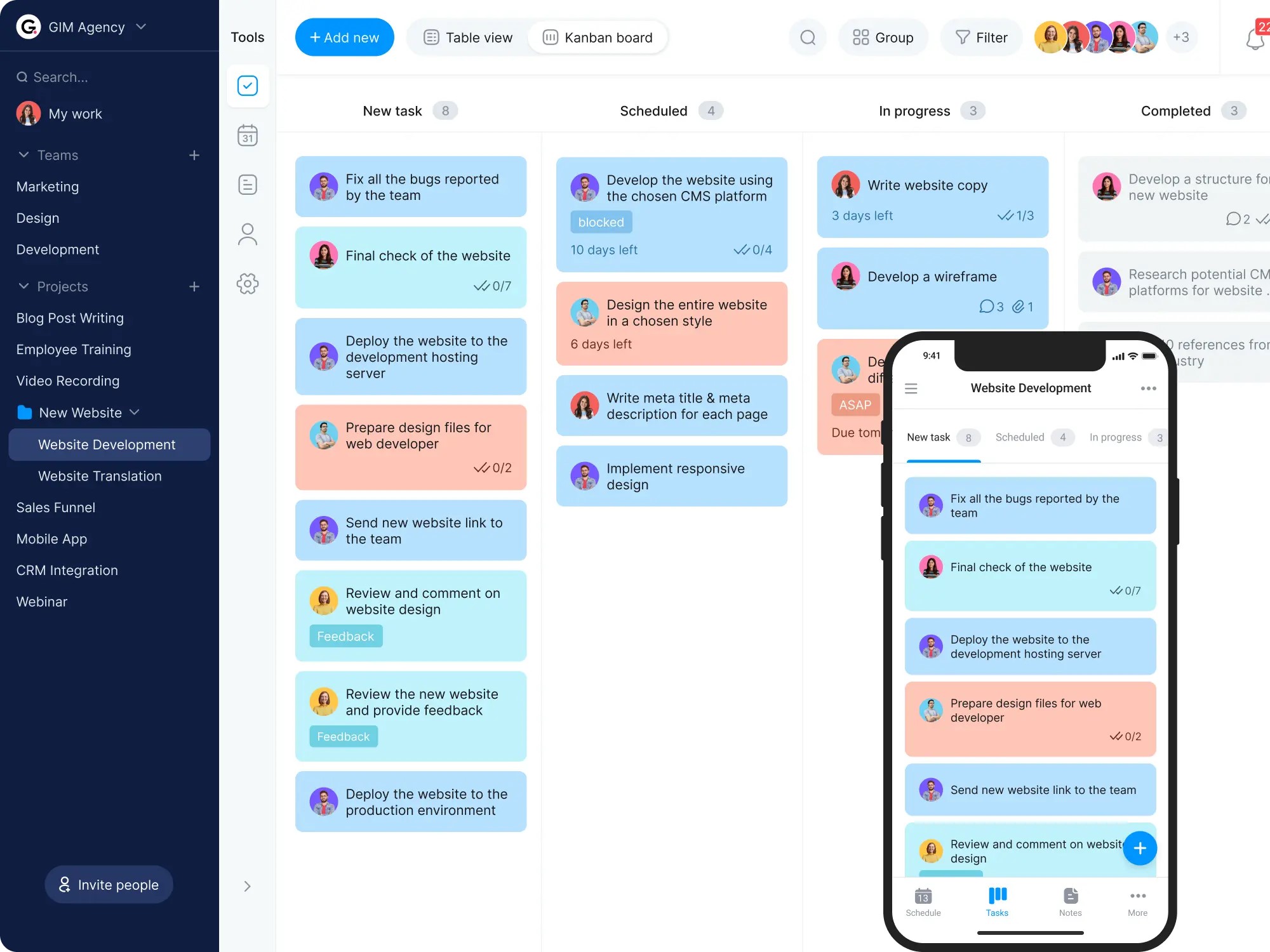
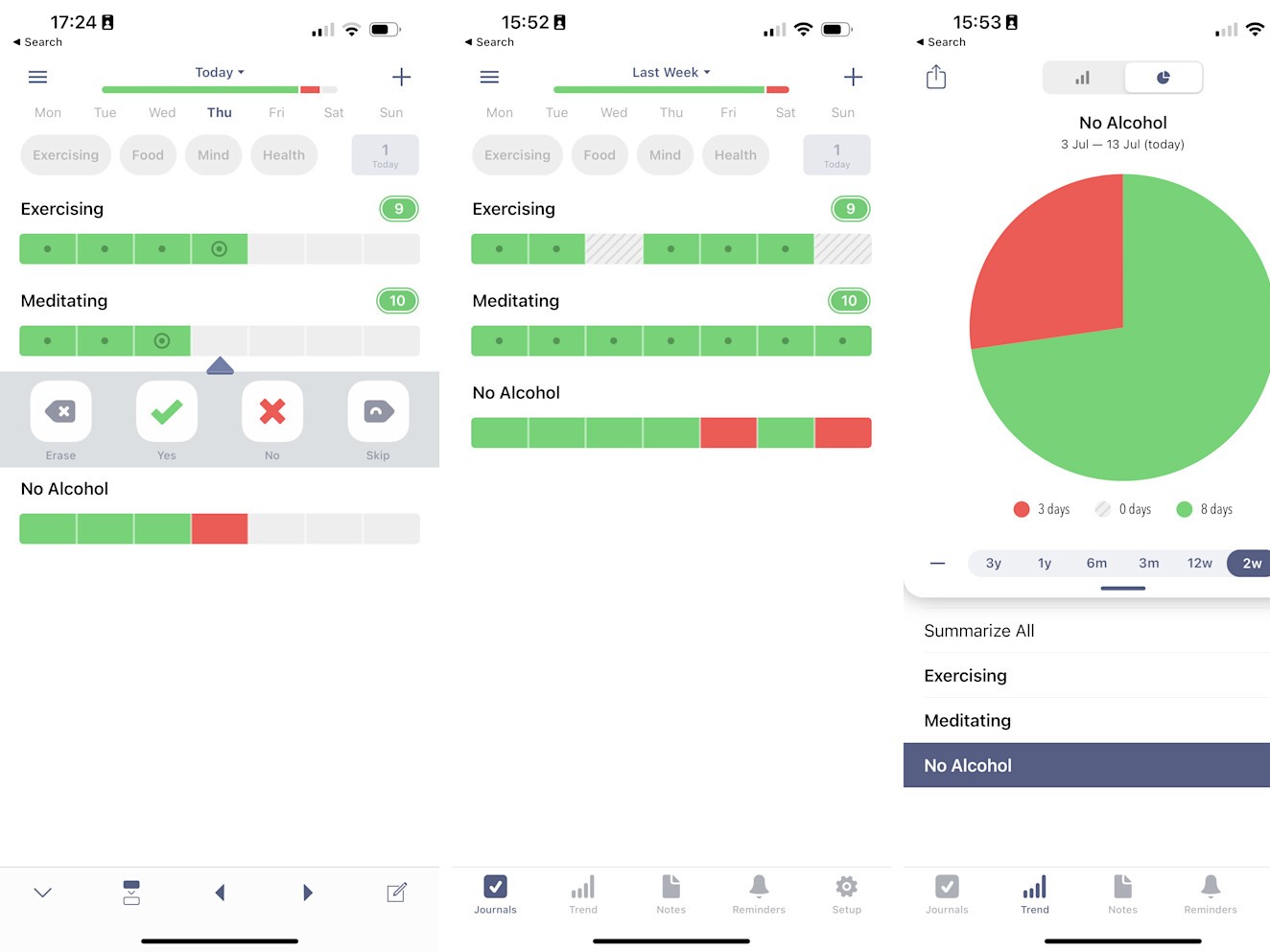
Abdullahi –
I’ve tried a lot of project tools, but this one just works. Clean layout, easy drag-and-drop setup, and it keeps my solo projects super organized.
Taye –
Absolute lifesaver! I used the board to manage vendors, timelines, and budgets all in one place. Clients love how organized everything looks.
Abdulwahab –
These boards helped my team stay on track across multiple campaigns. The visual structure is perfect for keeping deadlines and deliverables in sync.
Foluke –
The templates included are incredibly versatile. From sprint planning to launch checklists — everything we needed was right there, ready to go.
Jennifer –
These boards helped transform our weekly planning sessions. Tasks are clearer, accountability is up, and the whole team is more aligned.